Best and free tools / software always make designing more easier. Designers always search on internet such as screen capture software. color tools, typography tools, icon editors and much more.
On Internet, there are lots of premium icon editor for use, but if you search for free icons editors, here are minimum number of icon editors are available for free download. So Today i came with best free icon editors for make designing more esier.
Icons editors are only useful if editor has functionality of replacing a program or system icons also called an system icon replacer, otherwise, its very hard to use icons that are created.
I hope you will like these freebies stuff and download these tools/ software.
[re] [rss] [ad1]
1) Greenfish Icon Editor Pro : GFIE Pro is a powerful icon, cursor, animation and icon library editor. Layer support with advanced selection handling makes it a really professional and unique freeware tool for designing small pixelgraphic images. GFIE offers high-quality filters like Bevel, Drop Shadow and Glow; supports editing animated cursors and managing icon libraries.
2) IcoFX : IcoFX is an award winning freeware icon editor. It is an all-in-one solution for icon creation, extraction and editing. It is designed to work with Windows XP, Windows Vista, Windows 7 and Macintosh icons supporting transparency. With a wealth of tools and more than 40 effects at your fingertips, there’s virtually no limit to the icons you can create. You can easily convert your favorite images into icons, or icons into images. IcoFX gives you the possibility to create icon libraries or change icons inside exe files. Create a favicon for your website or blog.
3) aaICO – Freeware Icon Editor : aaICO – This is a Free Icon Editor that you will find very useful. The editor supports multiple resolutions, importing, exporting, various effects and much more.
4) Stardock Icon Developer : This software is very easy to use and comes with free and paid version. IconDeveloper is a program that makes it very easy to create your own Windows icons. Intead of trying to include a drawing package, IconDeveloper instead allows users to just import images made by other programs and turn them quickly and easily into icons.
5) Free Icon Editor : It’s an easy to use icon maker for creating and editing icons for Windows. With this icon editor you can – Create and edit icons in either standard or custom sizes, in color depths up to 16 million colors. Standard icon sizes are 16×16, 32×32, 48×48, make icons with transparency, make icons for Windows XP in 32-bit color depth with 8-bit alpha channel paint images with pen, brush, airbrush, ellipse, rectangle, line, curve tools and much more.
6) LiquidIcon XP Editor : LiquidIcon XP is one of the most popular Icon Editors in the world. Best of all, it’s completely FREE (no Adware, Spyware, Guaranteed), portable and lightweight, and works on every version of Windows.
7) IconCool-Icon-Editor : IconCool Icon Editor is an icon editor that has all the functions for creating and editing ICO, ANI, CUR, GIF, JPEG, WMF, EMF, TGA, and WBMP files. You can convert images in 25 formats to icons, and you can modify or replace icon images in EXE, DLL, ICL, or any other format directly.
![]()
8 ) SIB Icon Editor : Sib Icon Editor is a user-friendly icon utility for Windows. It allows to create and edit icon images and manage icon files and libraries.
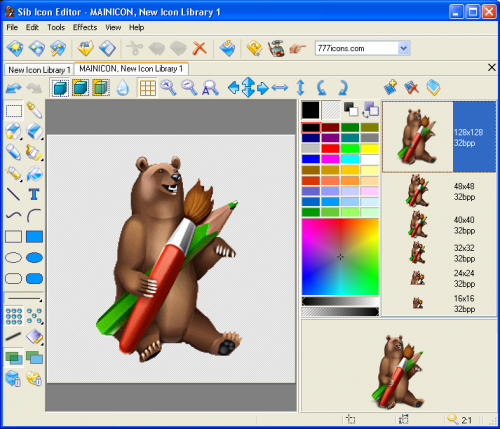
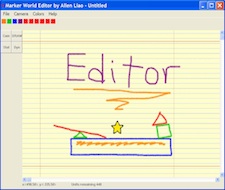
Pingback: Best Free Icon Editors For Web Designers « Netcrema – creme de la social news via digg + delicious + stumpleupon + reddit
Pingback: === popurls.com === popular today
Pingback: Los 8 mejores editores de iconos gratuitos para los diseñadores web « Este Blog es
Some recommendation for Linux and/or BSD operating systems?
Heya very nice website man, wonderful, everything is excellent structure information, i’ll bookmark and subscribe for the feeds!
Hello, I noticed your blog on my internet directory, i have to claim your blog seems awesome! Have a nice day!!